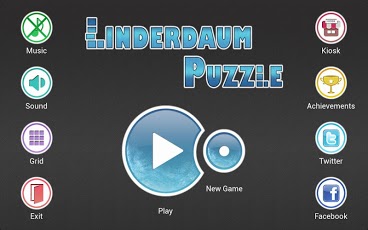Linderdaum Puzzle 3.1.1
Free Version
Publisher Description
HINT: Use pinch-zoom in game screen and in galleries.* Permissions:- Internet: online galleries- Access Network State: adsPut puzzle pieces to the right place in order to recreate the image. Enjoy the animated 3D images selector. Relaxing images of cities and nature in this version. Plays best on large HD screens.Reviews:"This game is perfect to calm down and forget your everyday hussle" - www.playandroid.com"If you're into puzzle hardcore: knock yourself out" - www.androidpit.com"Gehört mit Sicherheit zu den besten Puzzle-Spielen für Android!" - www.androidpit.deFeatures:• online galleries with Flickr & Picasa• 3D images selector• difficulty levels suitable for all ages (from 2x3 to 8x14)• kiosk mode• play pictures from your gallery and photos• set any picture as a wallpaper• optimized for both your tablet and handheld devices! A must have Android game for those who love playing puzzle games. Have fun!Keywords: Jigsaw, Puzzle, Jigsaw Puzzle, Cartoons, Games, Themes, Wallpapers, Kids, Toys, Fun, Tetris, Play.
About Linderdaum Puzzle
Linderdaum Puzzle is a free app for Android published in the Other list of apps, part of Games & Entertainment.
The company that develops Linderdaum Puzzle is Linderdaum. The latest version released by its developer is 3.1.1. This app was rated by 1 users of our site and has an average rating of 5.0.
To install Linderdaum Puzzle on your Android device, just click the green Continue To App button above to start the installation process. The app is listed on our website since 2013-06-28 and was downloaded 20 times. We have already checked if the download link is safe, however for your own protection we recommend that you scan the downloaded app with your antivirus. Your antivirus may detect the Linderdaum Puzzle as malware as malware if the download link to com.linderdaum.engine.puzzL is broken.
How to install Linderdaum Puzzle on your Android device:
- Click on the Continue To App button on our website. This will redirect you to Google Play.
- Once the Linderdaum Puzzle is shown in the Google Play listing of your Android device, you can start its download and installation. Tap on the Install button located below the search bar and to the right of the app icon.
- A pop-up window with the permissions required by Linderdaum Puzzle will be shown. Click on Accept to continue the process.
- Linderdaum Puzzle will be downloaded onto your device, displaying a progress. Once the download completes, the installation will start and you'll get a notification after the installation is finished.